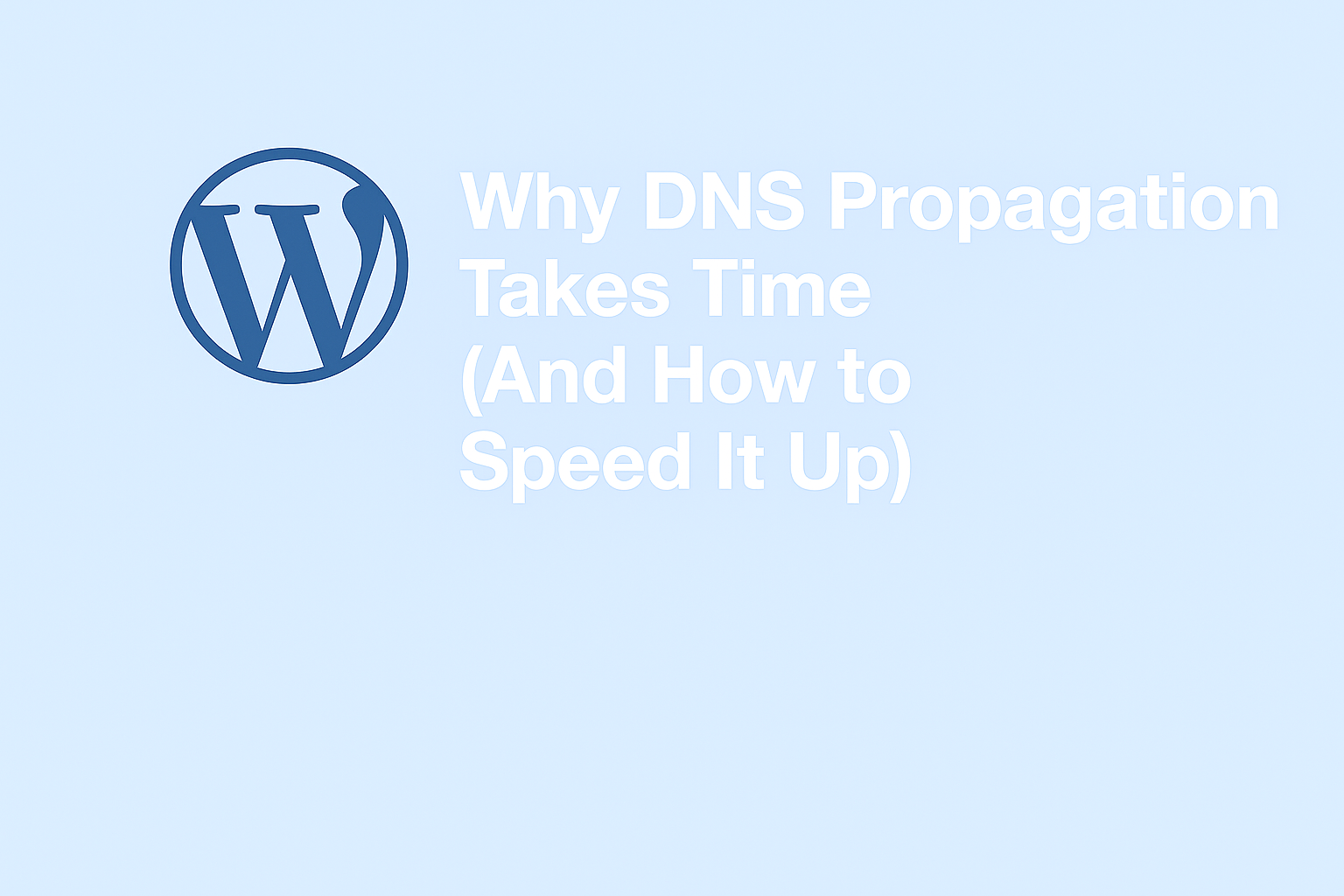If you’ve ever launched a new website or updated your domain settings and been told, “It’ll take up to 48 hours to fully load”, you’ve come face-to-face with DNS propagation. It’s one of those things that feels like it should be instant, but isn’t.
So why does it take time? And is there anything you can do to make it faster?
Let’s break it down in plain English.
What Is DNS Propagation?
When you update your domain name system (DNS)—whether it’s pointing your domain to a new website host or setting up email records—it doesn’t change everywhere instantly.
Instead, DNS servers around the world need to “refresh” their records to reflect the changes you made. That period of refresh is called DNS propagation.
Think of DNS like a phone book for the internet when someone types in your web address (like ezyweb.au), DNS tells their device what IP address to connect to. However, not all devices receive the updated phone book version at the same time.
Why Does DNS Propagation Take Time?
Here are the main reasons:
1. Time-To-Live (TTL) Settings
Each DNS record has a TTL—basically, how long that record is “allowed” to be stored (cached) by a server before it checks for updates. If your TTL is set to 24 hours, servers may not ask for new info until the full 24 hours have passed.
2. Global Server Caching
There are thousands of DNS servers worldwide, and they all cache (save) DNS records for speed. Different internet service providers (ISPs) and data centres may refresh at different rates, so updates reach some locations before others.
3. Local Device & Browser Cache
Even your device or browser can hold onto old DNS data for a while, so you might see an outdated version of your website even if it’s updated elsewhere.
What Does This Mean in Australia?
For Australian businesses, DNS propagation can affect how quickly your local customers can access your updated website or email services. Most Australian ISPs do a decent job of refreshing DNS records regularly, but it’s not instant.
That’s why we always tell clients at Ezyweb Australia to allow up to 24–48 hours for complete DNS propagation, especially when:
- Switching website hosts
- Moving email services
- Updating A, MX, or CNAME records
- Launching a new domain or subdomain
Can You Speed It Up?
Yes—but within reason. Here are a few things you can do:
✅ Set a Lower TTL Before Making Changes
If you know a change is coming, drop your TTL to something low (like 300 seconds, or 5 minutes) a day or two in advance. This tells servers to refresh more frequently. After the change, you can raise the TTL again to avoid performance issues.
✅ Clear Local DNS Cache
On your computer, you can manually flush your DNS cache to force a refresh. For example:
- On Windows: ipconfig /flushdns
- On macOS: sudo dscacheutil -flushcache; sudo killall -HUP mDNSResponder
You can also clear your browser cache or test the site in a private/incognito window.
✅ Use a Reputable DNS Provider
Some DNS hosts update faster and are more reliable than others. At Ezyweb Australia, we recommend using DNS providers with solid infrastructure and multiple global nodes. It makes a noticeable difference in speed and stability.
Final Thoughts
DNS propagation can be frustrating, especially when you’re excited to launch a new site or switch providers. But once you understand how it works, you can plan around it—and even speed things up where possible.
If you’re managing a domain, switching hosts, or dealing with slow DNS updates, we’re happy to help. At Ezyweb Australia, we handle domain and hosting setup daily, and we’re here to make the process as smooth as possible—even if DNS doesn’t always play nice.
Need help with DNS or hosting setup?
Talk to the team at Ezyweb Australia. We offer expert support, practical solutions, and hosting that works.